Question 210 of 267 from exam AZ-303: Microsoft Azure Architect Technologies
Question
DRAG DROP -
You have an Azure virtual machine named VM1 that runs Windows Server 2016.
You install a line-of-business application on VM1.
You need to create a scale set by using VM1 as a custom image.
Which three actions should you perform in sequence? To answer, move the appropriate actions from the list of actions to the answer area and arrange them in the correct order.
Select and Place:
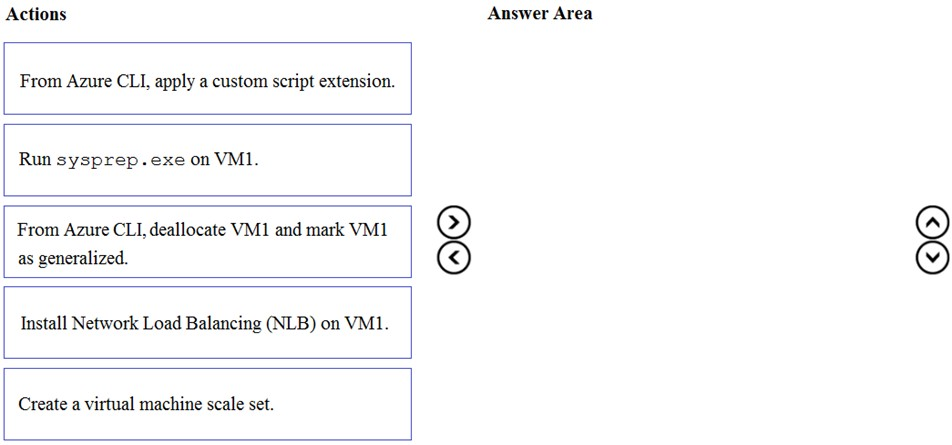
Explanations
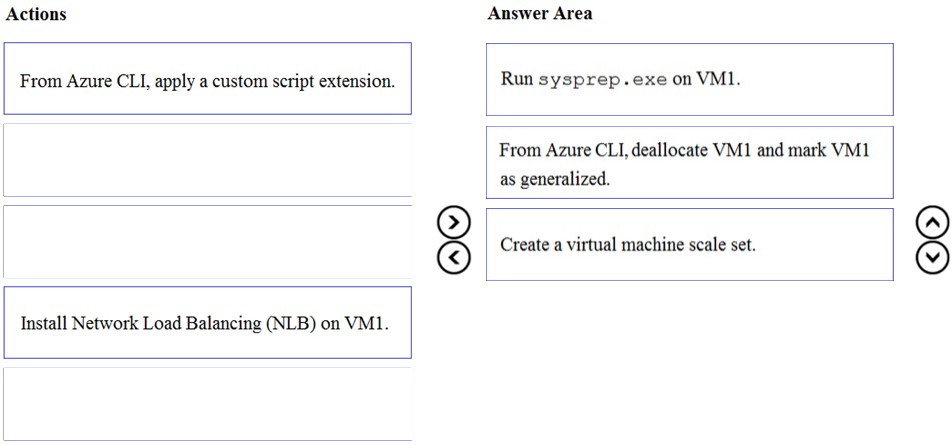
Step 1: Run sysprep.exe on VM1.
The final step to prepare your VM for use as a custom image is to generalize the VM. Sysprep removes all your personal account information and configurations, and resets the VM to a clean state for future deployments.
Step 2: From Azure CLI, deallocate VM1 and mark VM1 as generalized,
To create an image, the VM needs to be deallocated. Deallocate the VM with Stop-AzVm. Then, set the state of the VM as generalized with Set-AzVm so that the
Azure platform knows the VM is ready for use a custom image. You can only create an image from a generalized VM.
It may take a few minutes to deallocate and generalize the VM.
Then create an image of the VM with New-AzImageConfig and New-AzImage.
Step 3: Create a virtual machine scale set.
Create a scale set with New-AzVmss that uses the -ImageName parameter to define the custom VM image created in the previous step.
https://docs.microsoft.com/en-us/azure/virtual-machine-scale-sets/tutorial-use-custom-image-powershell