Question 118 of 170 from exam DP-200: Implementing an Azure Data Solution
Question
SIMULATION -
Use the following login credentials as needed:
Azure Username: xxxxx -
Azure Password: xxxxx -
The following information is for technical support purposes only:
Lab Instance: 10543936 -
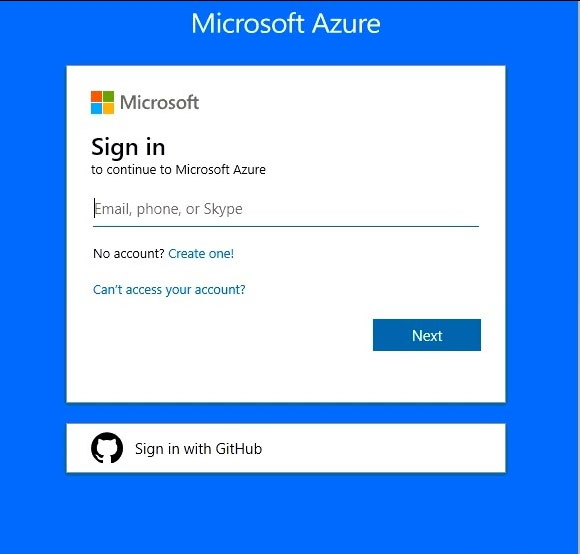
You need to ensure that only the resources on a virtual network named VNET1 can access an Azure Storage account named storage10543936.
To complete this task, sign in to the Azure portal.
Explanations
See the explanation below.
You can use Private Endpoints for your Azure Storage accounts to allow clients on a virtual network (VNet) to securely access data over a Private Link.
Create your Private Endpoint -
1. On the upper-left side of the screen in the Azure portal, Storage > Storage account, and select your storage account storage10543936
2. Select Networking.
3. Select Add Private Endpoint.
4. In Create Private Endpoint, enter or select this information:
Virtual network: Select VNET1 from the resource group.
5. Select OK.
6. Select Review + create. You're taken to the Review + create page where Azure validates your configuration.
https://docs.microsoft.com/en-us/azure/private-link/create-private-endpoint-storage-portal