Question 136 of 170 from exam DP-200: Implementing an Azure Data Solution
Question
DRAG DROP -
A company uses Microsoft Azure SQL Database to store sensitive company data. You encrypt the data and only allow access to specified users from specified locations.
You must monitor data usage, and data copied from the system to prevent data leakage.
You need to configure Azure SQL Database to email a specific user when data leakage occurs.
Which three actions should you perform in sequence? To answer, move the appropriate actions from the list of actions to the answer area and arrange them in the correct order.
Select and Place:
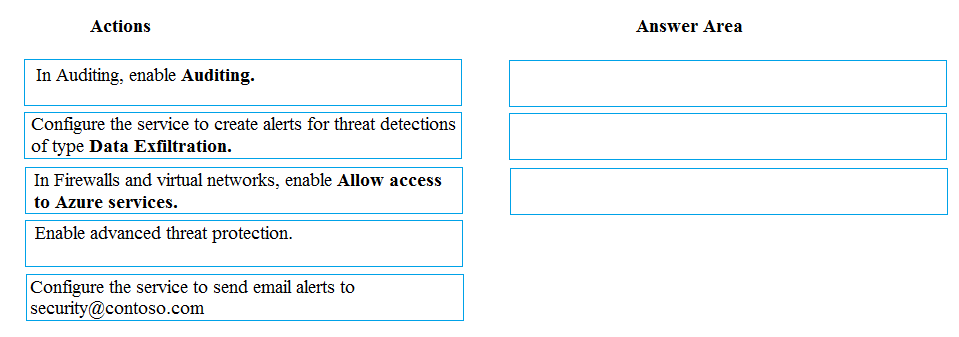
Explanations
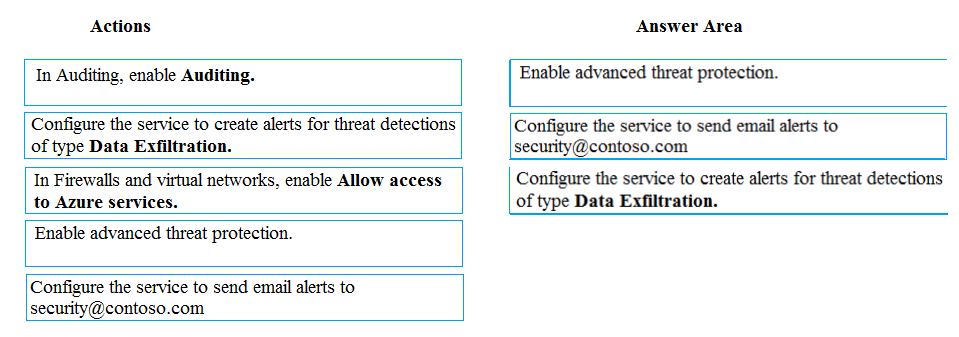
Step 1: Enable advanced threat protection
Set up threat detection for your database in the Azure portal
1. Launch the Azure portal at https://portal.azure.com.
2. Navigate to the configuration page of the Azure SQL Database server you want to protect. In the security settings, select Advanced Data Security.
3. On the Advanced Data Security configuration page:
Enable advanced data security on the server.
In Threat Detection Settings, in the Send alerts to text box, provide the list of emails to receive security alerts upon detection of anomalous database activities.
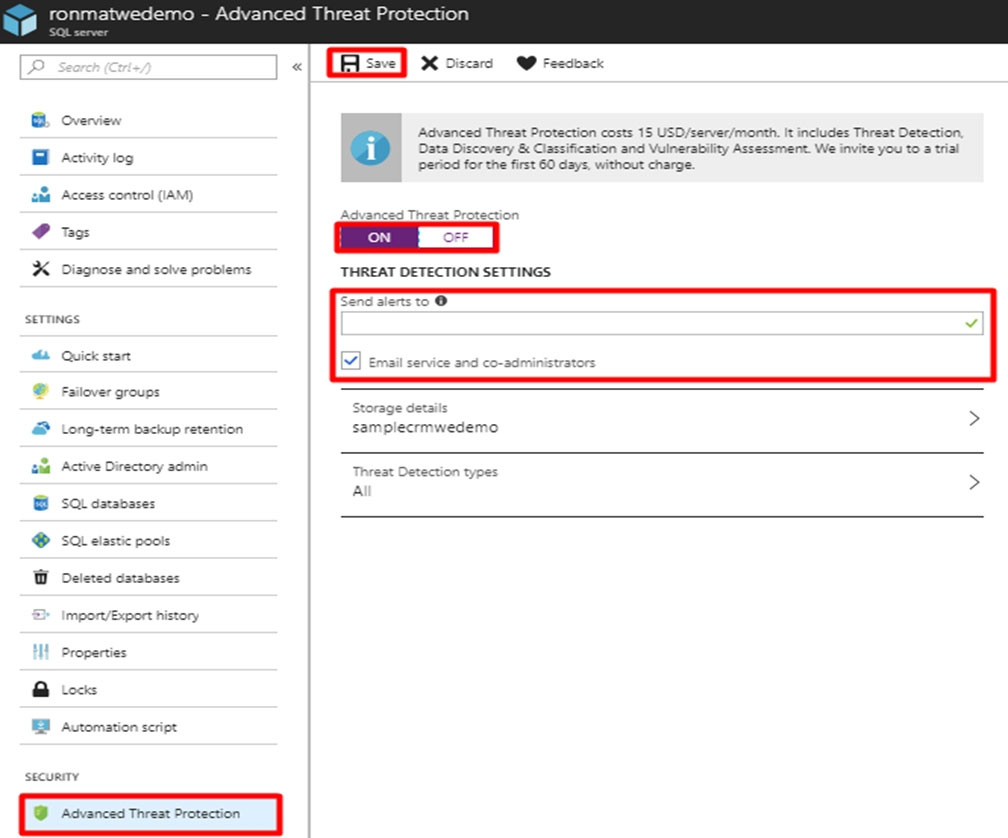
Step 2: Configure the service to send email alerts to security@contoso.team
Step 3:..of type data exfiltration
The benefits of Advanced Threat Protection for Azure Storage include:
Detection of anomalous access and data exfiltration activities.
Security alerts are triggered when anomalies in activity occur: access from an unusual location, anonymous access, access by an unusual application, data exfiltration, unexpected delete operations, access permission change, and so on.
Admins can view these alerts via Azure Security Center and can also choose to be notified of each of them via email.
https://docs.microsoft.com/en-us/azure/sql-database/sql-database-threat-detection https://www.helpnetsecurity.com/2019/04/04/microsoft-azure-security/