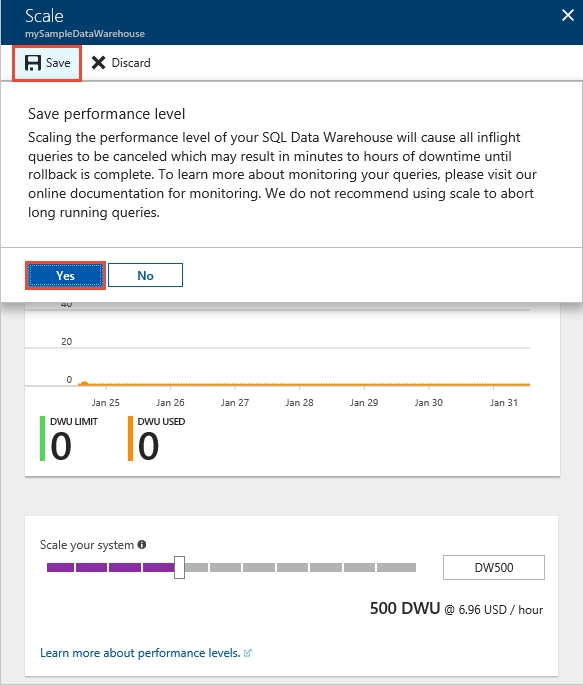Question 154 of 170 from exam DP-200: Implementing an Azure Data Solution
Question
SIMULATION -
Use the following login credentials as needed:
Azure Username: xxxxx -
Azure Password: xxxxx -
The following information is for technical support purposes only:
Lab Instance: 10543936 -
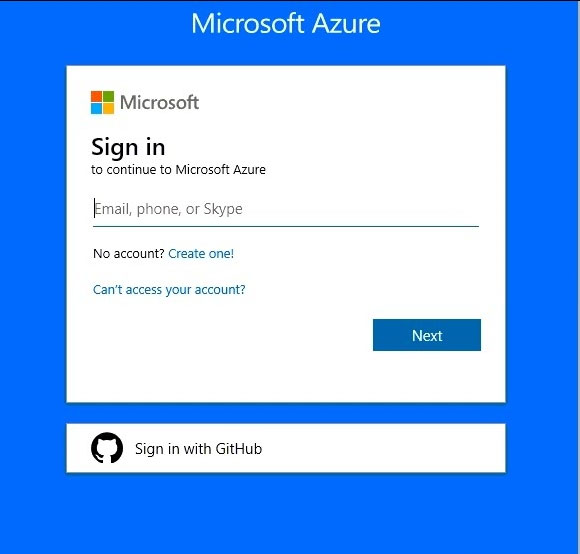
You need to double the available processing resources available to an Azure SQL data warehouse named datawarehouse.
To complete this task, sign in to the Azure portal.
NOTE: This task might take several minutes to complete. You can perform other tasks while the task completes or end this section of the exam.
Explanations
See the explanation below.
SQL Data Warehouse compute resources can be scaled by increasing or decreasing data warehouse units.
1. Click SQL data warehouses in the left page of the Azure portal.
2. Select datawarehouse from the SQL data warehouses page. The data warehouse opens.
3. Click Scale.
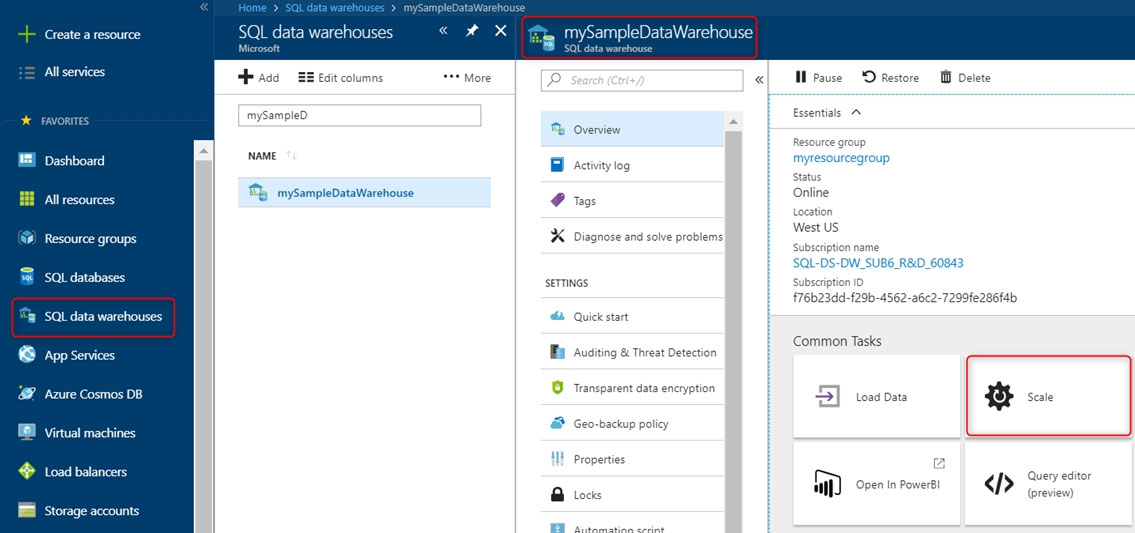
4. In the Scale panel, move the slider left or right to change the DWU setting. Double the DWU setting.
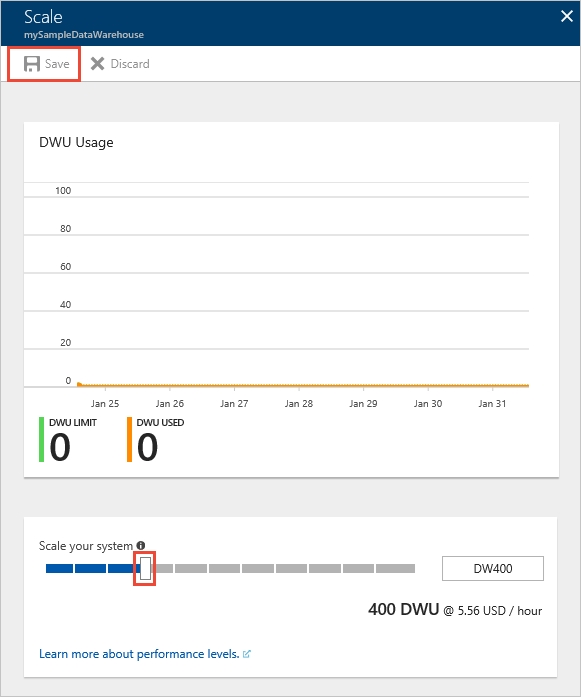
6. Click Save. A confirmation message appears. Click yes to confirm or no to cancel.