Question 170 of 170 from exam DP-200: Implementing an Azure Data Solution
Question
DRAG DROP -
You plan to monitor an Azure data factory by using the Monitor & Manage app.
You need to identify the status and duration of activities that reference a table in a source database.
Which three actions should you perform in sequence? To answer, move the actions from the list of actions to the answer area and arrange them in the correct order.
Select and Place:
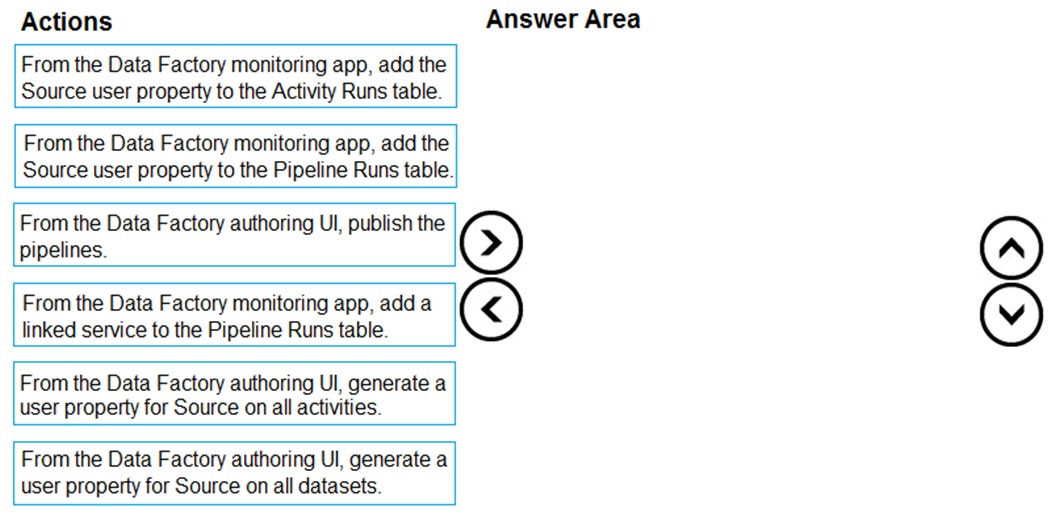
Explanations
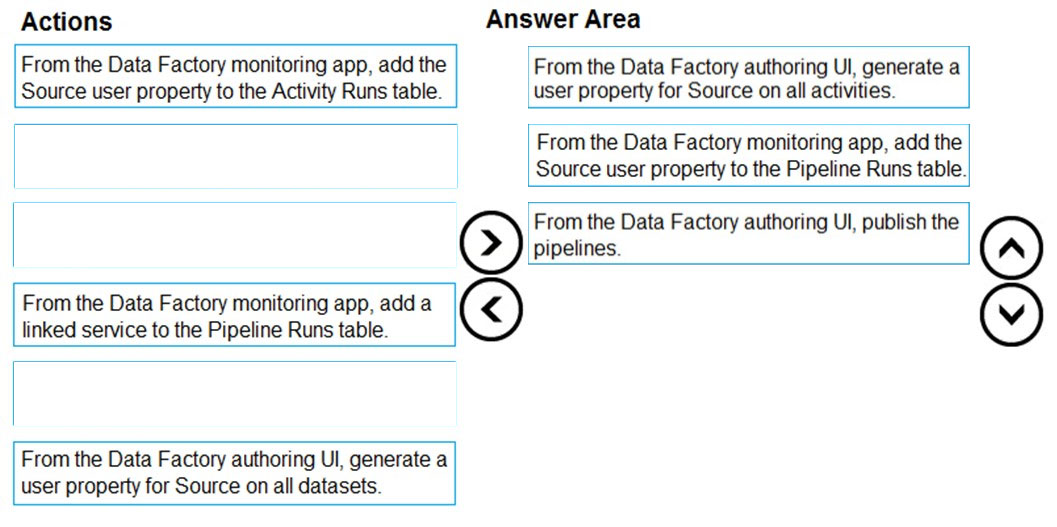
Step 1: From the Data Factory authoring UI, generate a user property for Source on all activities.
Step 2: From the Data Factory monitoring app, add the Source user property to Activity Runs table.
You can promote any pipeline activity property as a user property so that it becomes an entity that you can monitor. For example, you can promote the Source and
Destination properties of the copy activity in your pipeline as user properties. You can also select Auto Generate to generate the Source and Destination user properties for a copy activity.
Step 3: From the Data Factory authoring UI, publish the pipelines
Publish output data to data stores such as Azure SQL Data Warehouse for business intelligence (BI) applications to consume.
https://docs.microsoft.com/en-us/azure/data-factory/monitor-visually