Question 90 of 170 from exam DP-200: Implementing an Azure Data Solution
Question
DRAG DROP -
You are creating a managed data warehouse solution on Microsoft Azure.
You must use PolyBase to retrieve data from Azure Blob storage that resides in parquet format and load the data into a large table called FactSalesOrderDetails.
You need to configure Azure Synapse Analytics to receive the data.
Which four actions should you perform in sequence? To answer, move the appropriate actions from the list of actions to the answer area and arrange them in the correct order.
Select and Place:
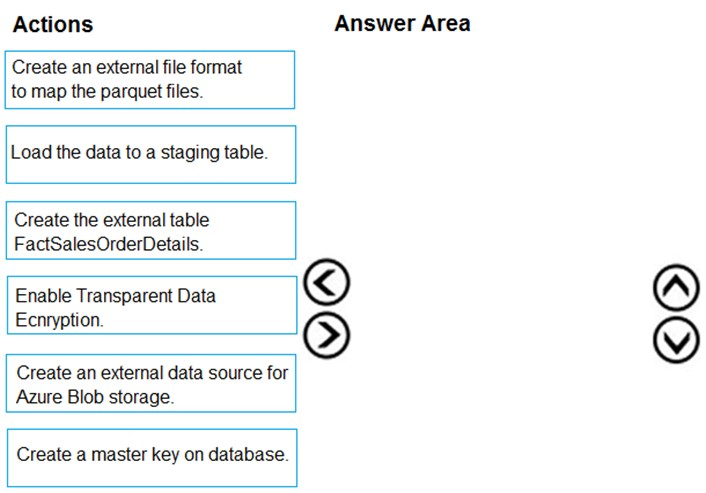
Explanations
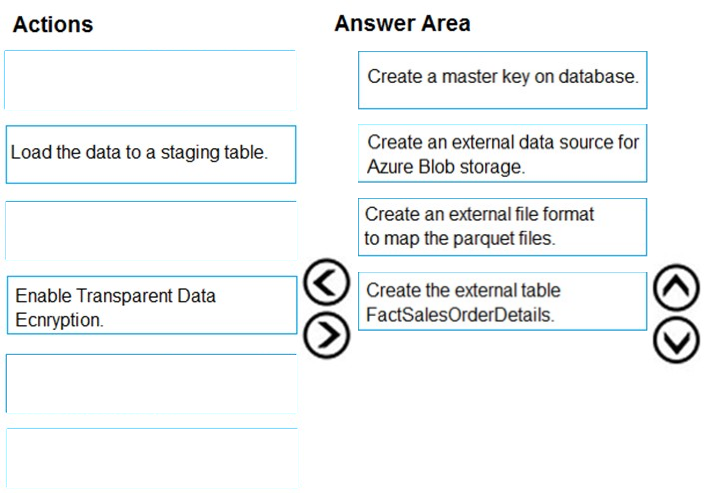
Step 1: Create a master key on the database
Create a master key on the database. This is required to encrypt the credential secret.
Step 2: Create an external data source for Azure Blob storage
Create an external data source with CREATE EXTERNAL DATA SOURCE..
Step 3: Create an external file format to map parquet files.
Create an external file format with CREATE EXTERNAL FILE FORMAT.
FORMAT TYPE: Type of format in Hadoop (DELIMITEDTEXT, RCFILE, ORC, PARQUET).
Step 4: Create the external table FactSalesOrderDetails
To query the data in your Hadoop data source, you must define an external table to use in Transact-SQL queries.
Create an external table pointing to data stored in Azure storage with CREATE EXTERNAL TABLE.
Note: PolyBase is a technology that accesses and combines both non-relational and relational data, all from within SQL Server. It allows you to run queries on external data in Hadoop or Azure blob storage.
https://docs.microsoft.com/en-us/sql/relational-databases/polybase/polybase-configure-azure-blob-storage