Question 125 of 156 from exam DP-900: Microsoft Azure Data Fundamentals
Question
DRAG DROP -
Match the types of activities to the appropriate Azure Data Factory activities.
To answer, drag the appropriate activity type from the column on the left to its Data Factory activity on the right. Each activity type may be used once, more than once, or not at all.
NOTE: Each correct match is worth one point.
Select and Place:
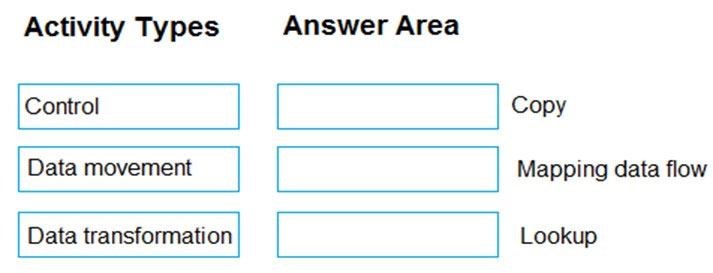
Explanations
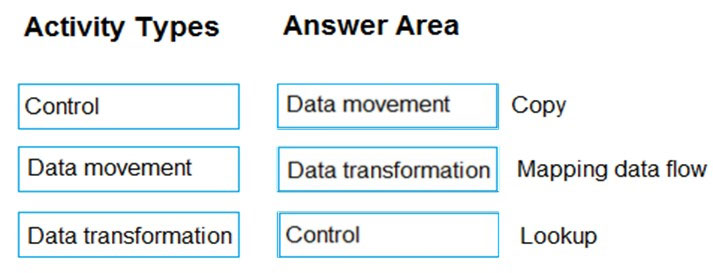
Box 1: Data movement -
Box 2: Data transformation -
A pipeline could contain a set of activities that ingest and clean log data, and then kick off a mapping data flow to analyze the log data.
Box 3: Control -
Lookup Activity is a control flow activity.
Lookup Activity can be used to read or look up a record/ table name/ value from any external source. This output can further be referenced by succeeding activities.
https://docs.microsoft.com/en-us/azure/data-factory/concepts-pipelines-activities#data-transformation-activities