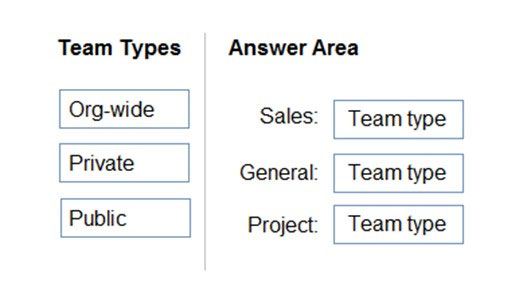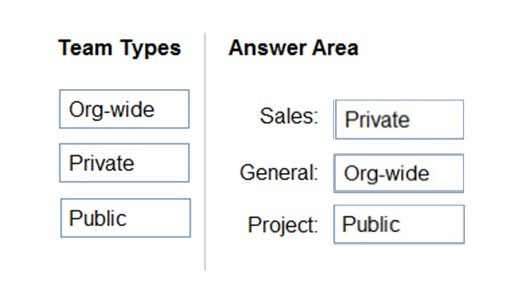Question 103 of 175 from exam MS-700: Managing Microsoft Teams
Question
DRAG DROP - You have a Microsoft Office 365 subscription named contoso.com.
You need to create the Microsoft Teams teams shown in the following table.
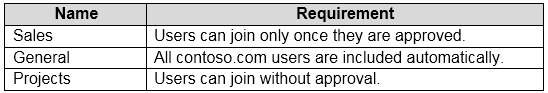
What should you configure each team? To answer, drag the appropriate team types to the correct teams.
Each team type may be used once, more than once, or not at all.
You may need to drag the split bar between panes or scroll to view content.
NOTE: Each correct selection is worth one point.
Select and Place: