Monitor DynamoDB Table Throughput
Question
Your team is performing load testing for an application.
This application is making use of DynamoDB tables.
They need to monitor the throughput for the table to ensure that the Consumed capacity does no go beyond the throughput capacity.
Which of the following service would you use for this purpose?
Answers
Explanations
Click on the arrows to vote for the correct answer
A. B. C. D.Answer - A.
This is mentioned in the AWS Documentation.
Option B is invalid since this is an API monitoring service.
Option C is invalid since this is a Simple Queue Service.
Option D is invalid since this is a Simple Notification Service.
For more information on metrics for DynamoDB, please refer to the below URL-
https://docs.aws.amazon.com/amazondynamodb/latest/developerguide/metrics-dimensions.html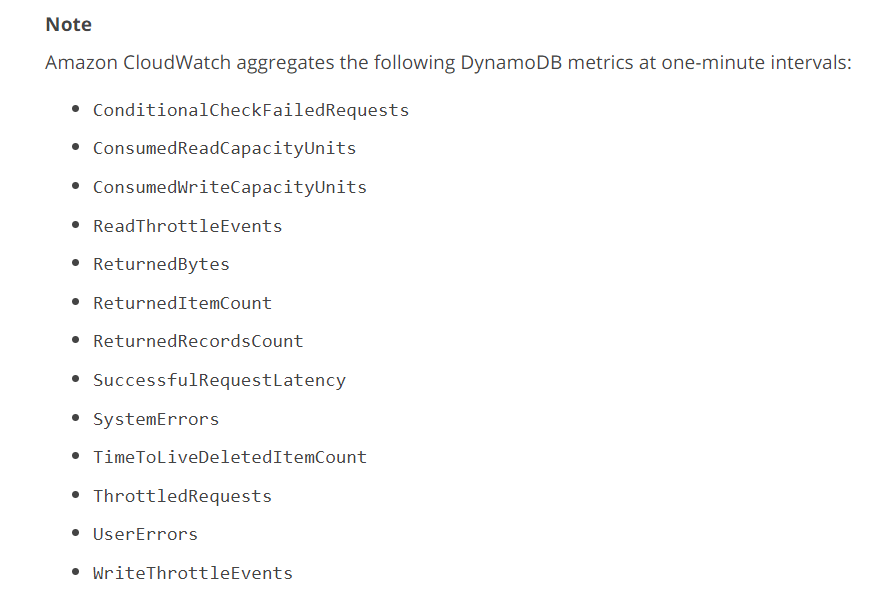
The correct answer for this question is A. AWS CloudWatch.
Explanation:
AWS CloudWatch is a monitoring and management service that provides data and insights into various AWS resources and applications. It allows you to monitor metrics, collect and track log files, and set alarms. It provides a detailed view of resource utilization, operational health, and performance.
In the given scenario, the team needs to monitor the throughput for the DynamoDB table to ensure that the consumed capacity does not exceed the throughput capacity. This means that they need to monitor the provisioned throughput and consumed capacity of the DynamoDB table.
AWS CloudWatch provides metrics for DynamoDB that include consumed read and write capacity units, provisioned read and write capacity units, throttled requests, and more. You can use these metrics to monitor the throughput of your DynamoDB table and ensure that the consumed capacity does not exceed the provisioned throughput.
In addition to metrics, AWS CloudWatch also allows you to set alarms based on the metrics. You can set an alarm to notify you when the consumed capacity exceeds a certain threshold, allowing you to take corrective action before it impacts your application's performance.
Therefore, AWS CloudWatch is the correct service to use for monitoring the throughput of the DynamoDB table and ensuring that the consumed capacity does not go beyond the throughput capacity.
