Add Address Space to Existing VPC
Question
Your production team had earlier created a VPC with the CIDR block of 192.168.0.0./16
Instances were launched in the VPC.
Now there is a decision to ensure the instances have an address space for 10.0.0.0/16
How can this be achieved?
Answers
Explanations
Click on the arrows to vote for the correct answer
A. B. C. D. E.Answer - B.
Since the initial CIDR block is 192.168.0.0./16 , the additional CIDR blocks should correspond to the similar ranges.
The below snapshot shows when you try to add a different CIDR block to an existing VPC which is different from the main CIDR block.
You will get an error.
Option A is invalid because of the above mentioned error.
Option C is invalid because you can't change the existing CIDR block.
Option D is invalid because using a NAT instance is not the right approach.
For more information on VPC and Subnet sizing , please visit the below URL.
https://docs.aws.amazon.com/AmazonVPC/latest/UserGuide/VPC_Subnets.html#VPC_Sizing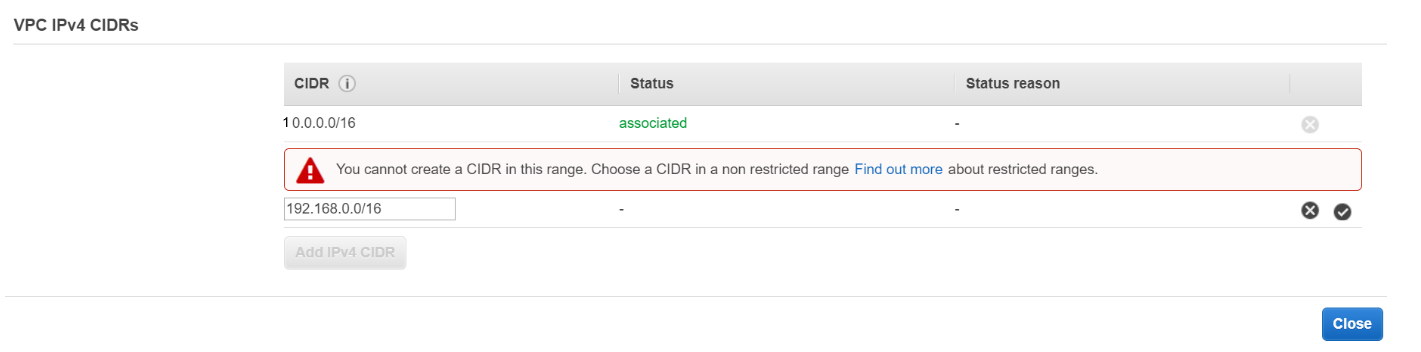
The correct answer is C. Create a new VPC with the address block of 10.0.0.0/16. Create new instances in the new VPC.
Explanation: When a VPC is created, it is associated with a CIDR block that defines the IP address range for the VPC. In this case, the VPC was created with the CIDR block of 192.168.0.0/16. This means that all instances launched in this VPC will have IP addresses within this range.
To provide the instances with a new address space of 10.0.0.0/16, we have two options:
Option 1: Add a new address space to the existing VPC and ensure instances use the new address space.
Answer A suggests adding a new address space to the VPC. However, this is not possible. Once a VPC is created, the CIDR block associated with it cannot be modified. Therefore, this option is incorrect.
Option 2: Create a new VPC with the address block of 10.0.0.0/16 and launch new instances in the new VPC.
Answer C suggests creating a new VPC with the required CIDR block of 10.0.0.0/16. This is the correct option as it allows for new instances to be launched with IP addresses in the new range. However, this does mean that any existing instances in the old VPC will not be able to communicate with instances in the new VPC without some additional networking configuration.
Option 3: Change the address block of the VPC from 192.168.0.0./16 to 10.0.0.0/16.
Answer D suggests changing the CIDR block of the existing VPC to the new CIDR block. This is also incorrect. As mentioned earlier, once a VPC is created, the CIDR block cannot be modified.
Option 4: Launch a NAT instance to perform Network address translation onto the CIDR range of 10.0.0.0/16.
Answer E suggests launching a NAT instance to perform Network Address Translation (NAT) for instances in the old VPC. While this would allow instances in the old VPC to communicate with instances in the new VPC, it does not address the original requirement of providing instances with an address space for 10.0.0.0/16. Therefore, this option is also incorrect.
Therefore, the correct option is to create a new VPC with the address block of 10.0.0.0/16 and launch new instances in the new VPC.