Azure Cosmos DB Container and Item Names
Question
An application will use Microsoft Azure Cosmos DB as its data solution. The application will use the Cassandra API to support a column-based database type that uses containers to store items.
You need to provision Azure Cosmos DB. Which container name and item name should you use? Each correct answer presents part of the solutions.
NOTE: Each correct answer selection is worth one point.
Answers
Explanations
Click on the arrows to vote for the correct answer
A. B. C. D. E.BE
B: Depending on the choice of the API, an Azure Cosmos item can represent either a document in a collection, a row in a table or a node/edge in a graph. The following table shows the mapping between API-specific entities to an Azure Cosmos item:
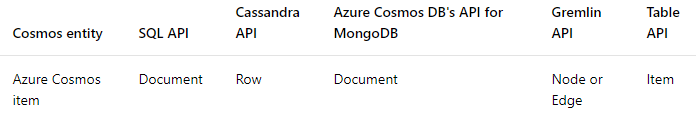
E: An Azure Cosmos container is specialized into API-specific entities as follows:
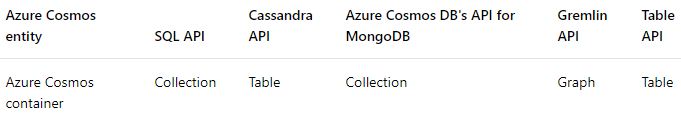
To provision Azure Cosmos DB using the Cassandra API for a column-based database type that uses containers to store items, you should use the following container name and item name:
Container Name: Collection Item Name: Rows
Explanation:
Azure Cosmos DB is a NoSQL database service that supports multiple APIs, including the Cassandra API. The Cassandra API in Azure Cosmos DB provides a column-family data model and uses containers to store items.
In the context of the Cassandra API in Azure Cosmos DB, a container is equivalent to a table in a relational database. It is a logical container that can hold a set of items with the same partition key.
In addition, an item in the Cassandra API is equivalent to a row in a relational database. An item contains a set of columns that are grouped together in column families.
Therefore, to provision Azure Cosmos DB using the Cassandra API for a column-based database type that uses containers to store items, you should use the container name "Collection" and the item name "Rows". This naming convention is consistent with the terminology used in Cassandra, where a collection is equivalent to a table and rows are equivalent to items.
