Incorrect Default Settings
Question
Which of the following default settings are INCORRECT for a newly created S3 bucket? (choose 2 options)
Answers
Explanations
Click on the arrows to vote for the correct answer
A. B. C. D.Answer: B, D.
When creating an S3 bucket, you can change the default configuration according to your requirements or leave the default options and continue to create the bucket.
You can always change the configuration after you created the bucket.
For option A, Default encryption is not enabled.
For option B, Transfer Acceleration is suspended by default.
For Option C, the bucket policy does not exist by default.
We can restrict bucket access through the bucket policy.
For option D, By default, Versioning is Disabled.
Note:
The question is, "Which of the following options are incorrect in terms of default settings?"
A.
Encryption is not enabled.
-- we have to select the incorrect in terms of default settings, so it's not the answer.
B.
Transfer Acceleration is enabled.-- we have to select the incorrect in terms of default settings, so it's correct the answer.
C.
No bucket policy exists.-- we have to select the incorrect in terms of default settings, so it's not the answer.
D.
Versioning is enabled.-- we have to select the incorrect in terms of default settings, so it's correct the answer.
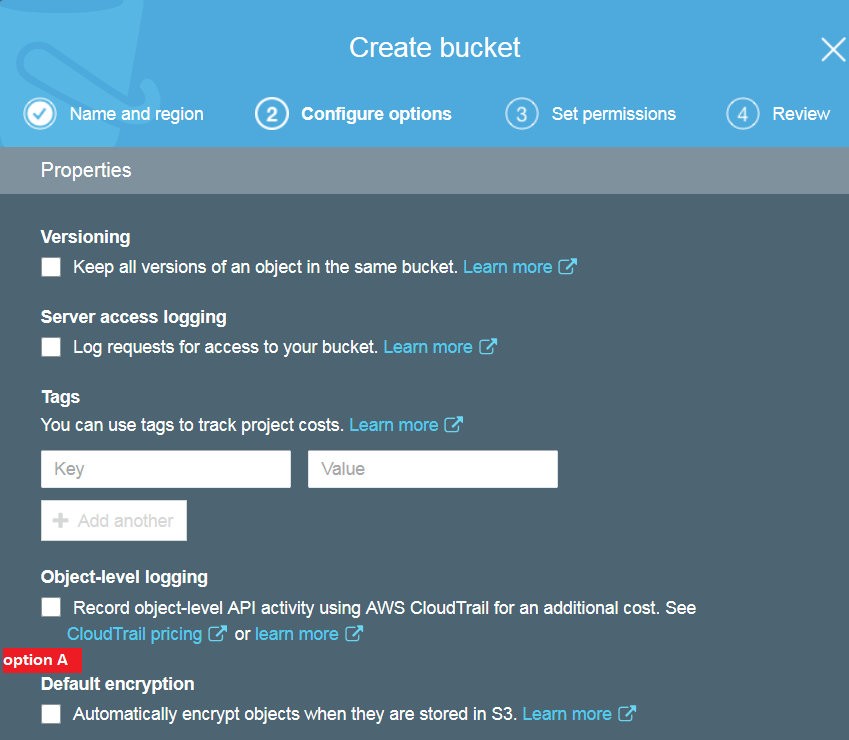
The two incorrect default settings for a newly created S3 bucket are:
B. Transfer Acceleration is enabled: Transfer Acceleration is not enabled by default on newly created S3 buckets. Transfer Acceleration is an Amazon S3 feature that enables faster data transfer to and from your S3 bucket over the internet using Amazon CloudFront's globally distributed edge locations. However, you need to explicitly enable this feature on your bucket if you want to use it.
D. Versioning is enabled: Versioning is not enabled by default on newly created S3 buckets. S3 versioning allows you to store multiple versions of an object in the same bucket. When versioning is enabled, any object that is uploaded to the bucket will be assigned a unique version ID. This feature is optional, and you need to enable it explicitly on your bucket if you want to use it.
The other options are both true:
A. Encryption is not enabled: By default, newly created S3 buckets do not have server-side encryption enabled. However, you can easily enable it by selecting the encryption option of your choice from the S3 bucket properties.
C. No bucket policy exists: By default, a newly created S3 bucket has no bucket policy attached. You need to explicitly create and attach a bucket policy if you want to control access to the bucket or enforce specific permissions.
