AWS ECS Features
Question
Which of the following are features of AWS ECS? (Choose 3 options)
Answers
Explanations
Click on the arrows to vote for the correct answer
A. B. C. D. E.Answer: A, B, D.
Here is a high-level overview of ECS service.
Following are the features for AWS ECS.
Containers and Images.
Task Definitions.
Tasks and Scheduling.
Clusters.
Container Agent.
For more information on ECS features, refer documentation here.
https://docs.aws.amazon.com/AmazonECS/latest/developerguide/Welcome.html#welcome-featuresOptions A, B and D are part of above feature list.
Option C is not part of ECS.
Amazon Elastic Container Registry (Amazon ECR) is a fully managed Docker container registry that makes it easy for developers to store, manage, and deploy Docker container images.
For more information on AWS ECR, refer documentation here.
https://docs.aws.amazon.com/AmazonECR/latest/userguide/what-is-ecr.htmlOption E is not correct.
It is part of AWS ECR.
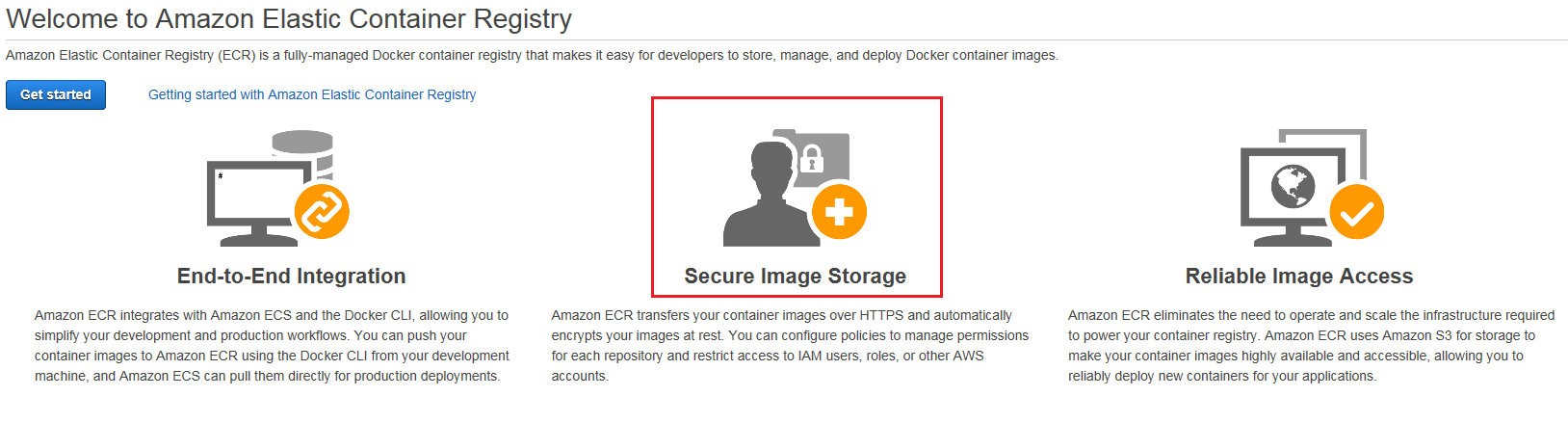
Sure, I'd be happy to help!
AWS ECS (Elastic Container Service) is a fully managed container orchestration service provided by AWS that allows you to run and manage Docker containers at scale. With ECS, you can deploy, manage, and scale containerized applications with ease.
Let's take a look at the options you provided and the features they correspond to:
A. Task Definition: A task definition is a blueprint that defines how a Docker container should be run, including the container image to use, how much CPU and memory to allocate to the container, and any data volumes to mount. Task definitions also specify network and port information and can define multiple containers that are run together as part of a task.
B. Tasks: Tasks are the basic unit of work in ECS and represent one or more containers that are run together as part of a service. Tasks are defined by a task definition, and each task is assigned to a specific instance in an ECS cluster.
C. Container Registry: AWS provides a fully-managed container registry called Amazon Elastic Container Registry (ECR) that you can use to store, manage, and deploy your Docker container images. ECR integrates seamlessly with ECS, making it easy to deploy your container images to your ECS tasks and services.
D. Cluster: An ECS cluster is a logical grouping of EC2 instances or Fargate tasks that run your containers. Clusters provide a way to manage and scale your containers across multiple hosts or availability zones, and they also provide a way to isolate resources and applications from one another.
E. Source Image Storage: This option is not a feature of AWS ECS.
In summary, the three features of AWS ECS are Task Definition, Tasks, and Container Registry. These features allow you to define how your containers should run, manage and scale your containerized applications, and store your Docker images in a secure and scalable way.