Can You Create a Customized Environment for a Sinatra Web App in AWS Elastic Beanstalk?
Question
A software engineer is developing a web App using Sinatra, which is a free and open-source software web application library and domain-specific language written in Ruby.
He wants to develop that in AWS Elastic Beanstalk.
However, it seems that Sinatra is not a supported built-in platform that can be used.
He does not want to use docker either for this.
Can he create a customized environment for the App in Elastic Beanstalk? Choose 2 options.
Answers
Explanations
Click on the arrows to vote for the correct answer
A. B. C. D.Correct Answer: B and C.
Elastic Beanstalk supports custom platforms now.
A custom platform lets you develop an entirely new platform from scratch, customizing the operating system, additional software, and scripts that Elastic Beanstalk runs on platform instances.
The custom image can be built from one of the supported operating systems of Ubuntu, RHEL, or Amazon Linux.
In order to simplify the creation of these specialized Elastic Beanstalk platforms, machine images are now created using the Packer tool.
Refer to the technical blog https://aws.amazon.com/blogs/aws/launch-aws-elastic-beanstalk-launches-support-for-custom-platforms/ on how to set up a customer platform.
After setting up a customer platform, choose the new platform while creating a new environment.
Option A is incorrect.
Because the customer platform is supported.
Also, please note that Docker is another option that can work as well.
However, this case disallows Docker.
Option B is Correct.
Option C is CORRECT.
Because it is a proper way to create a custom platform for Sinatra.
Option D is incorrect.
Because creating a customer platform uses Packer rather than Docker as a tool to build up the AMI.
In order to create the custom platform, the developer should start with a Packer template.
A sample of a basic folder structure for building a platform definition archive looks as follows.
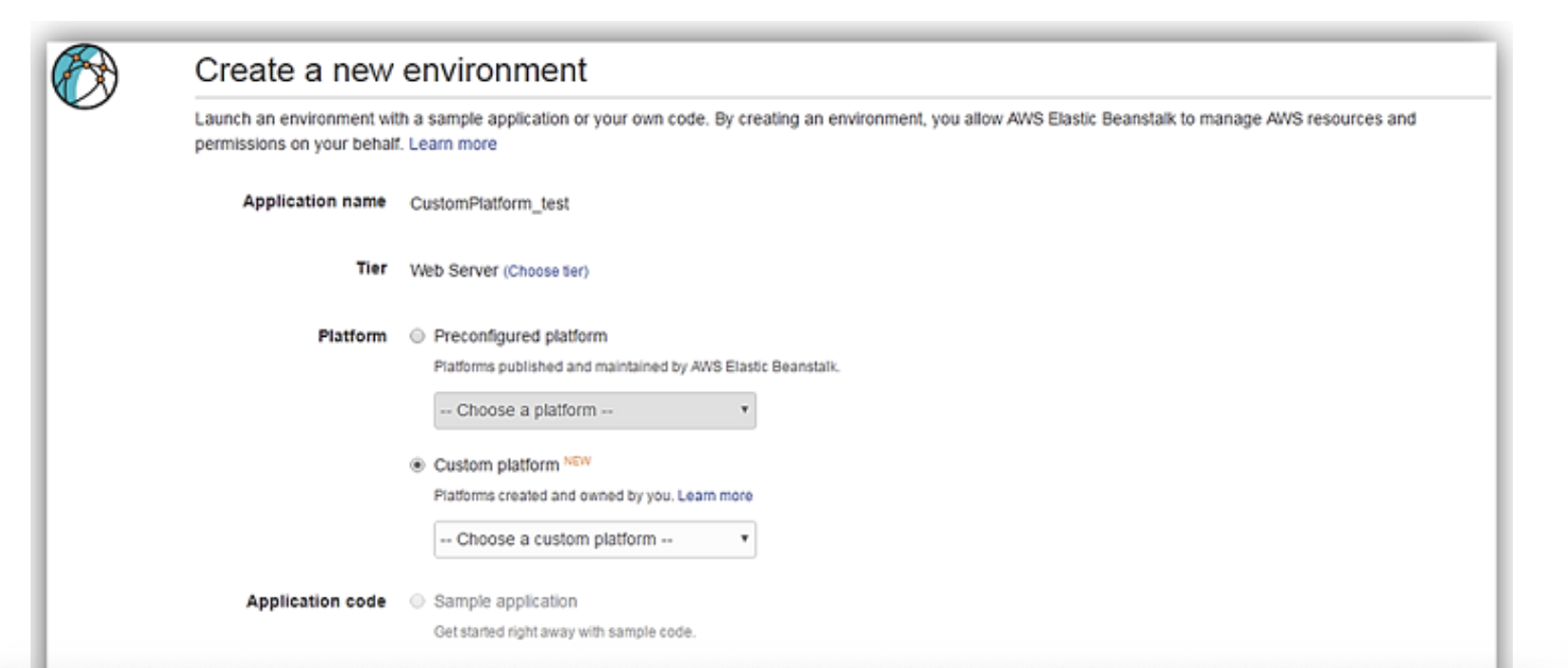
Sure, I'll provide a detailed explanation of each answer option.
Option A: No. He cannot create the Sinatra app in Elastic Beanstalk as only the Platforms published and maintained by AWS Elastic Beanstalk are supported. He should use the Docker platform.
This option is partially correct. AWS Elastic Beanstalk provides several built-in platforms to choose from, and Sinatra is not one of them. Therefore, creating a Sinatra app directly in Elastic Beanstalk is not possible. However, the suggestion to use the Docker platform is not the only solution, and there are other options available.
Option B: Yes, He can build a custom AMI in advance with Sinatra installed and configured on it. Create an ElasticBeanStalk environment and then modify the EC2 image ID with the customized AMI.
This option is correct. The engineer can create a custom Amazon Machine Image (AMI) with Sinatra installed and configured on it. Once the AMI is created, the engineer can create an Elastic Beanstalk environment and select the option to use a custom AMI. The engineer can then modify the EC2 image ID with the customized AMI to deploy the Sinatra app. This option allows the engineer to use Elastic Beanstalk to deploy and manage the infrastructure while still using Sinatra as the web application library.
Option C: Yes. He can create his own platforms on Ubuntu, Red Hat Enterprise, or Amazon Linux and customize his instances with Sinatra. A Packer template will be used. When creating an Elastic Beanstalk environment, select the customized platform.
This option is also correct. The engineer can create their own platform using Ubuntu, Red Hat Enterprise, or Amazon Linux and customize their instances with Sinatra. This can be done using a tool like Packer to create a custom machine image that includes Sinatra. The engineer can then create an Elastic Beanstalk environment and select the custom platform they created. This option provides more control over the infrastructure than using a custom AMI, but it requires more setup and maintenance.
Option D: Yes. He can create his own platforms on Amazon Linux and customize his instances using docker. A Dockerfile will be used together with other scripts. When creating an Elastic Beanstalk environment, select the customized docker platform.
This option is also correct. The engineer can create their own platform using Amazon Linux and customize their instances using Docker. This can be done using a Dockerfile to define the application and any required dependencies. The engineer can then create an Elastic Beanstalk environment and select the custom Docker platform they created. This option provides more flexibility than using a custom AMI or custom platform but requires more setup and maintenance.
In summary, options B, C, and D are all valid solutions for deploying a Sinatra app in Elastic Beanstalk. Option A is partially correct in stating that Sinatra is not a supported platform in Elastic Beanstalk but is not the only solution available.
