Register-AzureRmAutomationDscNode Command
Question
Note: The question is included in a number of questions that depicts the identical set-up. However, every question has a distinctive result. Establish if the solution satisfies the requirements.
You run the Register-AzureRmAutomationDscNode command in your company's environment.
You need to make sure that your company's test servers remain correctly configured, regardless of configuration drift.
Solution: You set the -ConfigurationMode parameter to ApplyOnly.
Does the solution meet the goal?
Answers
Explanations
Click on the arrows to vote for the correct answer
A. B.B
https://docs.microsoft.com/en-us/powershell/module/azurerm.automation/register-azurermautomationdscnode?view=azurermps-6.13.0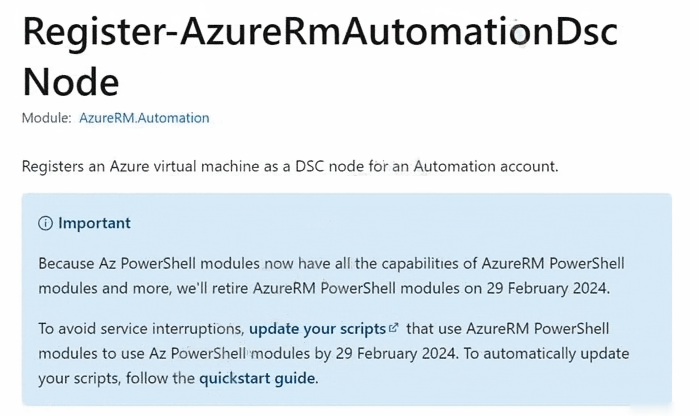
The Register-AzureRmAutomationDscNode cmdlet is used to register a node with Azure Automation DSC. DSC (Desired State Configuration) is a feature in Azure Automation that enables you to define and manage the configuration of Windows and Linux servers. By registering a node with Azure Automation DSC, you can use DSC to ensure that the node's configuration remains consistent with the desired configuration.
The -ConfigurationMode parameter specifies the configuration mode that DSC uses when applying the configuration to the node. The ApplyOnly configuration mode tells DSC to apply the configuration to the node but not to check whether the configuration matches the desired configuration.
Therefore, if you set the -ConfigurationMode parameter to ApplyOnly, DSC will apply the configuration to the test servers but will not verify that the configuration matches the desired configuration. This means that if there is any configuration drift on the test servers, DSC will not correct it.
Based on the above, the solution does not meet the goal of making sure that the company's test servers remain correctly configured, regardless of configuration drift. Therefore, the answer is B. No.