Verify Priority
Question
Which command should you enter to verify the priority of a router in an HSRP group?
Answers
Explanations
Click on the arrows to vote for the correct answer
A. B. C. D.D
The following is sample output from the show standby command:
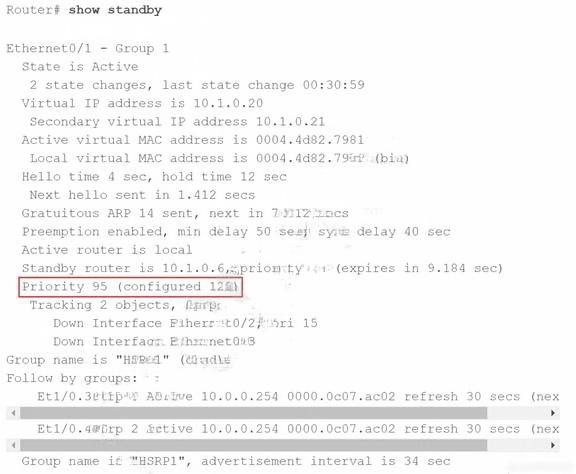
The correct answer is D. show standby.
HSRP (Hot Standby Router Protocol) is a Cisco proprietary protocol that provides redundancy for IP networks by allowing two or more routers to share a virtual IP address. One router acts as the active or primary router, and the others are in standby mode.
To verify the priority of a router in an HSRP group, you can use the "show standby" command. This command displays information about the HSRP groups, including the router priority.
Here's how to use the command:
- Log in to the Cisco device.
- Enter privileged EXEC mode by typing "enable".
- Enter global configuration mode by typing "configure terminal".
- Type "interface interface-name" to enter the interface configuration mode for the interface that is running HSRP.
- Type "show standby" to display the HSRP group information for the interface.
- The output will show the HSRP group number, the priority of each router in the group, and the current active router.
For example, if the HSRP group number is 1, and the output shows:
pythonRouter-1# show standby 1 GigabitEthernet0/0 - Group 1 Local state is Active HSRP active router is 192.168.1.1, priority 200 (expires in 00:00:34) Standby router is local Priority 100 (configured 100) This output indicates that the local router is the standby router, with a priority of 100, and the active router has an IP address of 192.168.1.1 and a priority of 200. The active router will continue to be active until its priority is lowered below the standby router's priority, or it becomes unavailable.
