Distributing iOS Application to a Distribution Group with Microsoft Visual Studio App Center
Question
You have a private distribution group that contains provisioned and unprovisioned devices.
You need to distribute a new iOS application to the distribution group by using Microsoft Visual Studio App Center.
What should you do?
Answers
Explanations
Click on the arrows to vote for the correct answer
A. B. C. D.A
The following diagram displays the entire app re-signing flow in App Center.
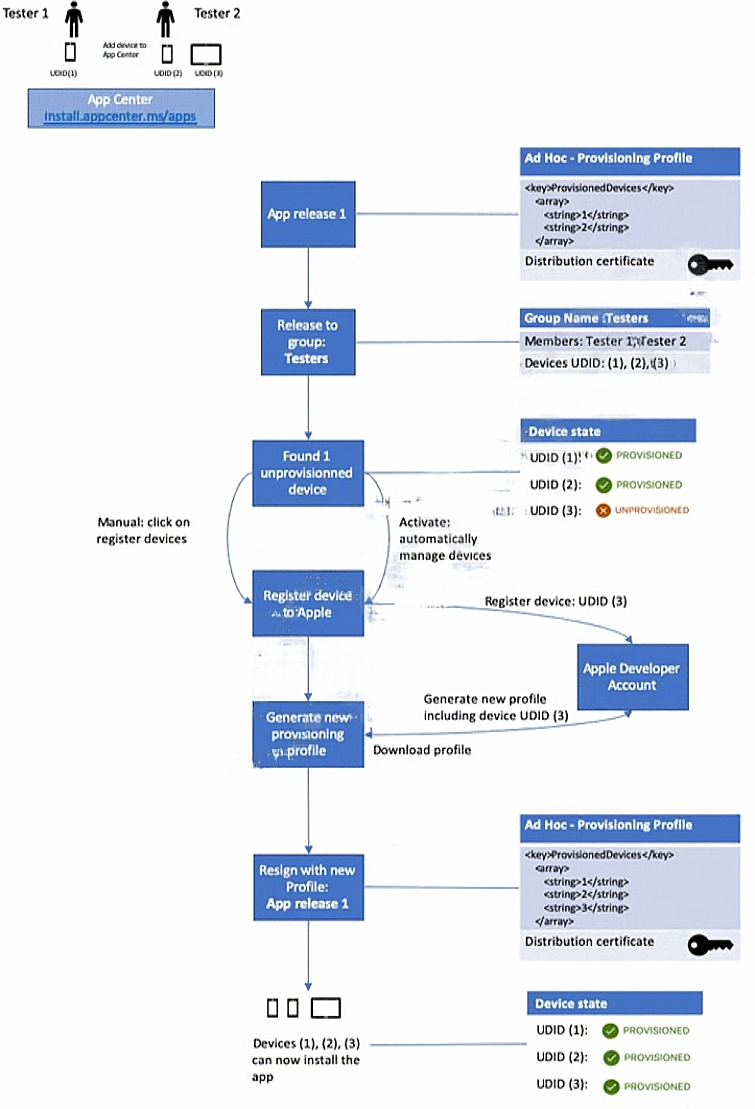
Incorrect Answers:
C: The application build must be signed.
D: The device owner does not need to be added.
https://docs.microsoft.com/hu-hu/appcenter/distribution/auto-provisioningThe correct answer is A. Select Register devices and sign my app.
Explanation:
To distribute a new iOS application to a private distribution group using Microsoft Visual Studio App Center, you need to follow the steps given below:
Step 1: Create a new distribution group In App Center, create a new distribution group and add the provisioned and unprovisioned devices to the group.
Step 2: Upload the App to App Center Upload the iOS application to App Center.
Step 3: Select Distribution Group Select the distribution group to which you want to distribute the app.
Step 4: Select Register Devices and Sign my App To distribute the app, select the option Register Devices and Sign my App. This option allows you to sign the app with your Apple developer certificate and distribute it to the devices registered in the distribution group.
Step 5: Submit the Build Submit the build and it will be distributed to the registered devices in the distribution group.
Option B is incorrect because creating an active subscription in App Center Test is not relevant to distributing the app to a private distribution group.
Option C is incorrect because creating an unsigned build would not allow you to sign and distribute the app to the registered devices.
Option D is incorrect because adding the device owner to the collaborators group does not enable the distribution of the app to the private distribution group.