Configure Azure Web App Environmental Variables for MAX_ITEMS
Question
SIMULATION -
You need to configure an Azure web app named az400-9940427-main to contain an environmental variable named MAX_ITEMS. The environmental variable must have a value of 50.
To complete this task, sign in to the Microsoft Azure portal.
Explanations
See explanation below.
1. In the Azure portal, navigate to the az400-9940427-main app's management page. In the app's left menu, click Configuration > Application settings.
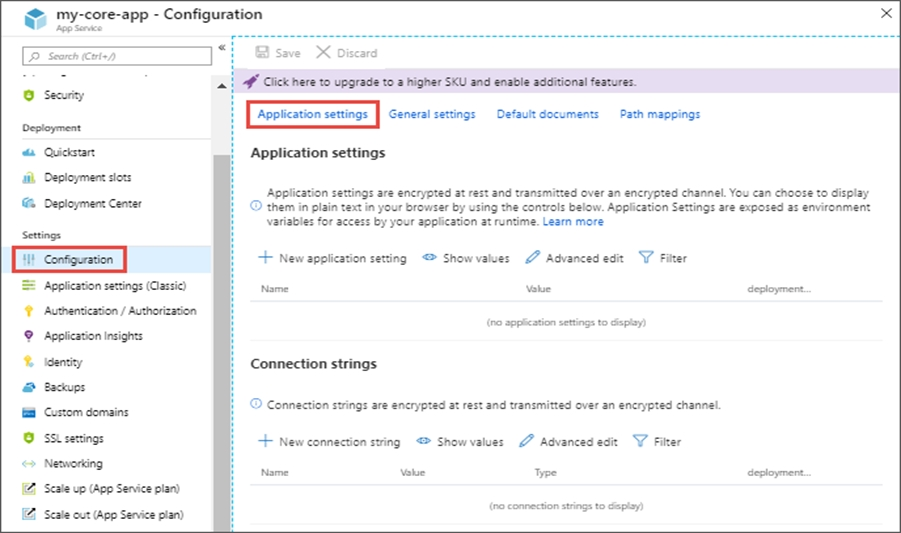
2. Click New Application settings
3. Enter the following:
-> Name: MAX_ITEMS
-> Value: 50
https://docs.microsoft.com/en-us/azure/app-service/configure-commonSure, I can provide you with a step-by-step guide to accomplish this task:
- First, open the Azure portal by navigating to https://portal.azure.com/.
- In the Azure portal, search for and select "App Services" from the search bar at the top.
- Find and select the "az400-9940427-main" web app from the list of app services.
- Once you're on the overview page for the web app, scroll down to the "Settings" section in the left-hand menu and select "Configuration".
- Under the "Application settings" tab, you should see a list of environmental variables for your web app. Scroll down to the "New application setting" section and add a new variable by entering "MAX_ITEMS" in the "Name" field and "50" in the "Value" field.
- Click on the "OK" button to save the new environmental variable. Your web app will restart to apply the changes.
- To verify that the environmental variable was successfully added, you can navigate to the "Configuration" section of your web app again and ensure that the "MAX_ITEMS" variable is listed with a value of 50.
That's it! You have successfully configured an environmental variable named "MAX_ITEMS" with a value of 50 for your Azure web app named "az400-9940427-main".