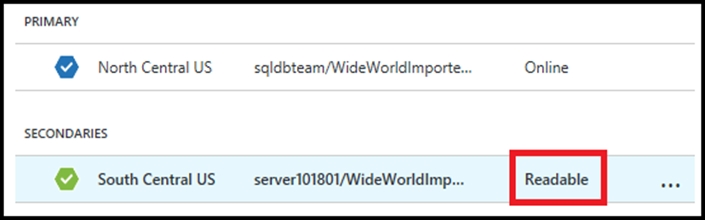Question 119 of 170 from exam DP-200: Implementing an Azure Data Solution
Question
SIMULATION -
Use the following login credentials as needed:
Azure Username: xxxxx -
Azure Password: xxxxx -
The following information is for technical support purposes only:
Lab Instance: 10543936 -
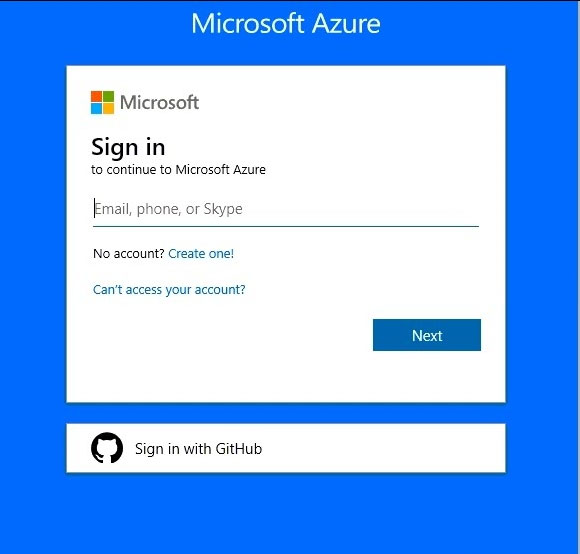
You need to replicate db1 to a new Azure SQL server named db1-copy10543936 in the US West region.
To complete this task, sign in to the Azure portal.
Explanations
See the explanation below.
1. In the Azure portal, browse to the database db1-copy10543936 that you want to set up for geo-replication.
2. On the SQL database page, select geo-replication, and then select the region to create the secondary database: US West region
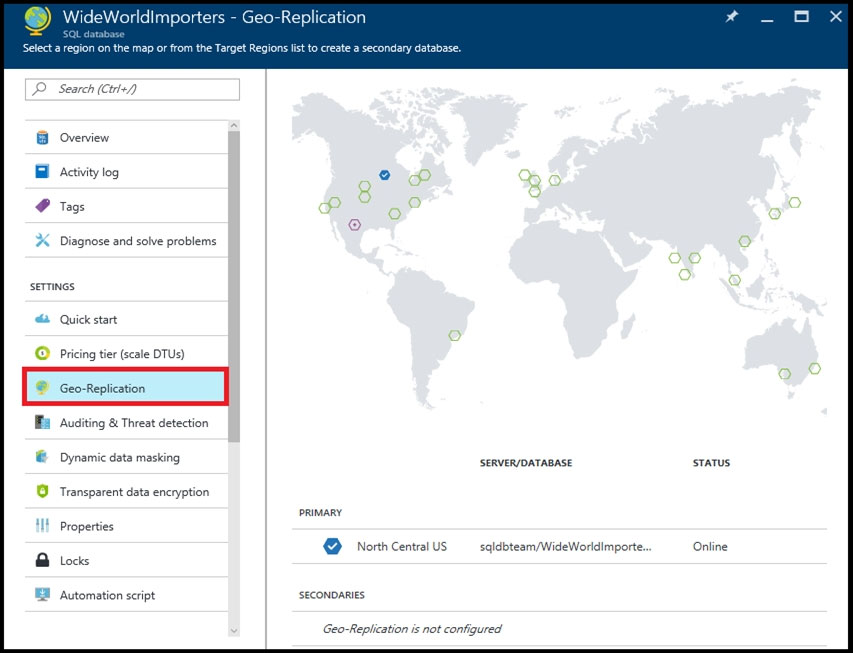
3. Select or configure the server and pricing tier for the secondary database.

4. Click Create to add the secondary.
5. The secondary database is created and the seeding process begins.
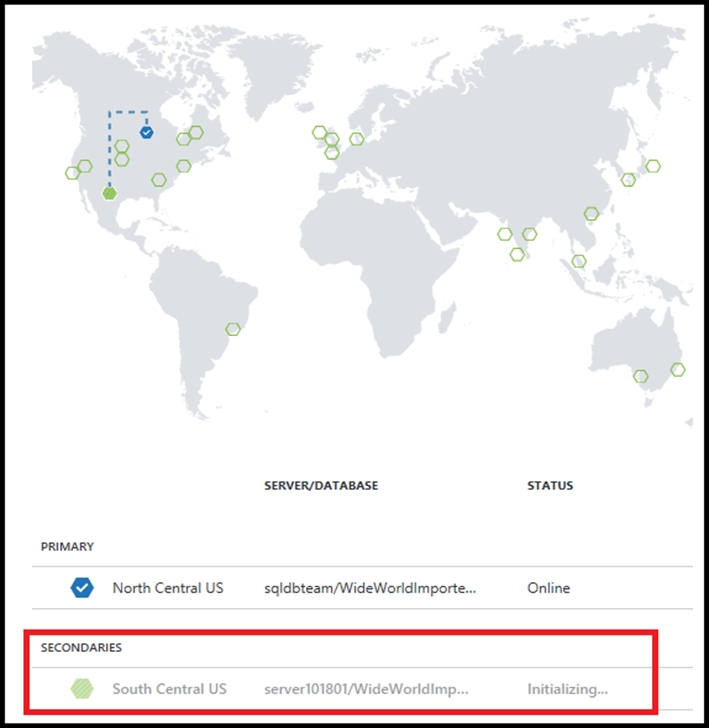
6. When the seeding process is complete, the secondary database displays its status.