Question 164 of 170 from exam DP-200: Implementing an Azure Data Solution
Question
HOTSPOT -
You have a new Azure Data Factory environment.
You need to periodically analyze pipeline executions from the last 60 days to identify trends in execution durations. The solution must use Azure Log Analytics to query the data and create charts.
Which diagnostic settings should you configure in Data Factory? To answer, select the appropriate options in the answer area.
NOTE: Each correct selection is worth one point.
Hot Area:
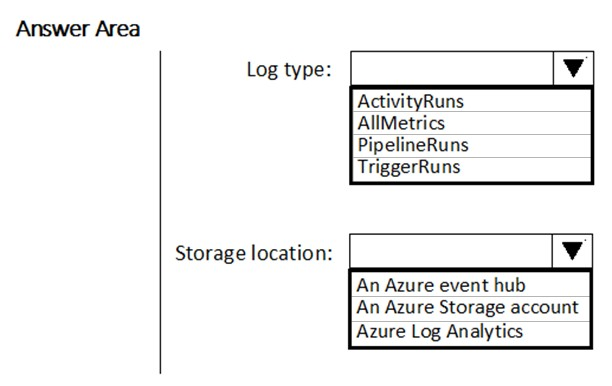
Explanations
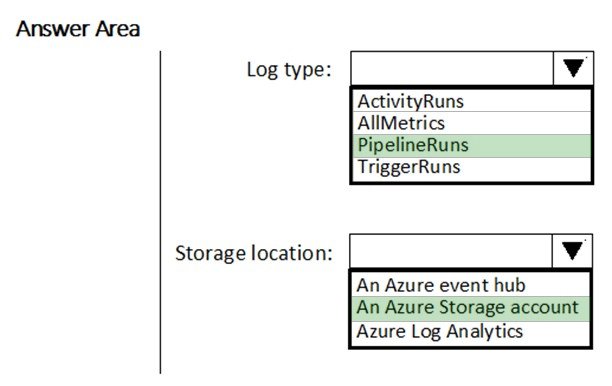
Log type: PipelineRuns -
A pipeline run in Azure Data Factory defines an instance of a pipeline execution.
Storage location: An Azure Storage account
Data Factory stores pipeline-run data for only 45 days. Use Monitor if you want to keep that data for a longer time. With Monitor, you can route diagnostic logs for analysis. You can also keep them in a storage account so that you have factory information for your chosen duration.
Save your diagnostic logs to a storage account for auditing or manual inspection. You can use the diagnostic settings to specify the retention time in days.
https://docs.microsoft.com/en-us/azure/data-factory/concepts-pipeline-execution-triggers https://docs.microsoft.com/en-us/azure/data-factory/monitor-using-azure-monitor