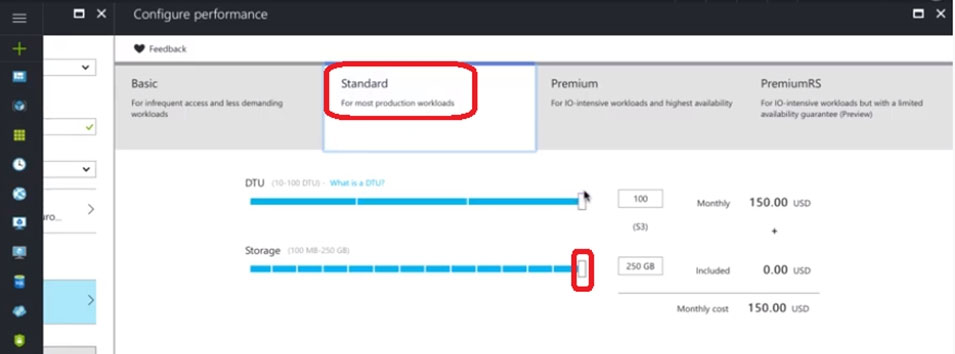Question 32 of 170 from exam DP-200: Implementing an Azure Data Solution
Question
SIMULATION -
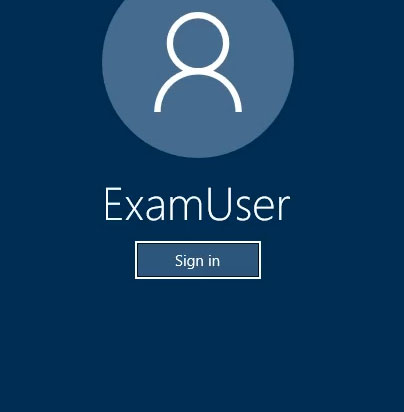
Use the following login credentials as needed:
Azure Username: xxxxx -
Azure Password: xxxxx -
The following information is for technical support purposes only:
Lab Instance: 10277521 -
You need to increase the size of db2 to store up to 250 GB of data.
To complete this task, sign in to the Azure portal.
Explanations
See the explanation below.
1. In Azure Portal, navigate to the SQL databases page, select the db2 database , and choose Configure performance
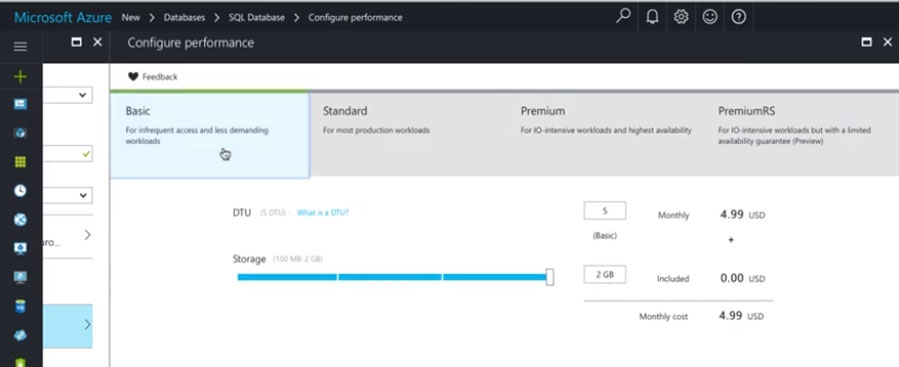
2. Click on Standard and Adjust the Storage size to 250 GB