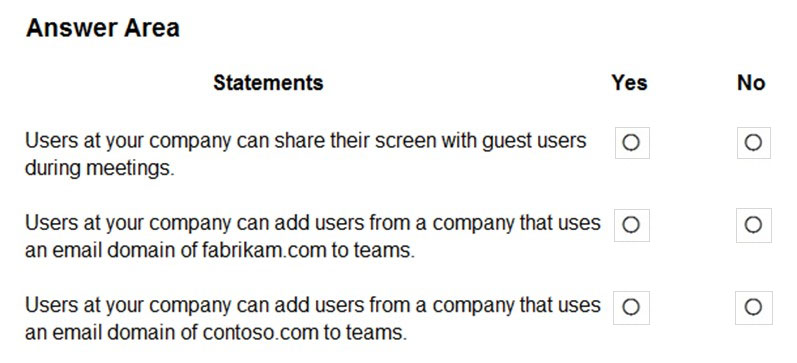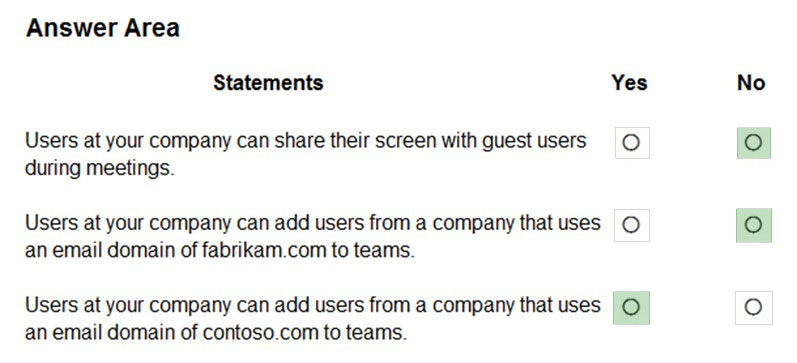Question 67 of 175 from exam MS-700: Managing Microsoft Teams
Question
HOTSPOT - Your company has a Microsoft Office 365 subscription.
All users use an email domain named @adatum.com.
You have the guest access settings shown in the Guest Access exhibit.
(Click the Guest Access tab.)
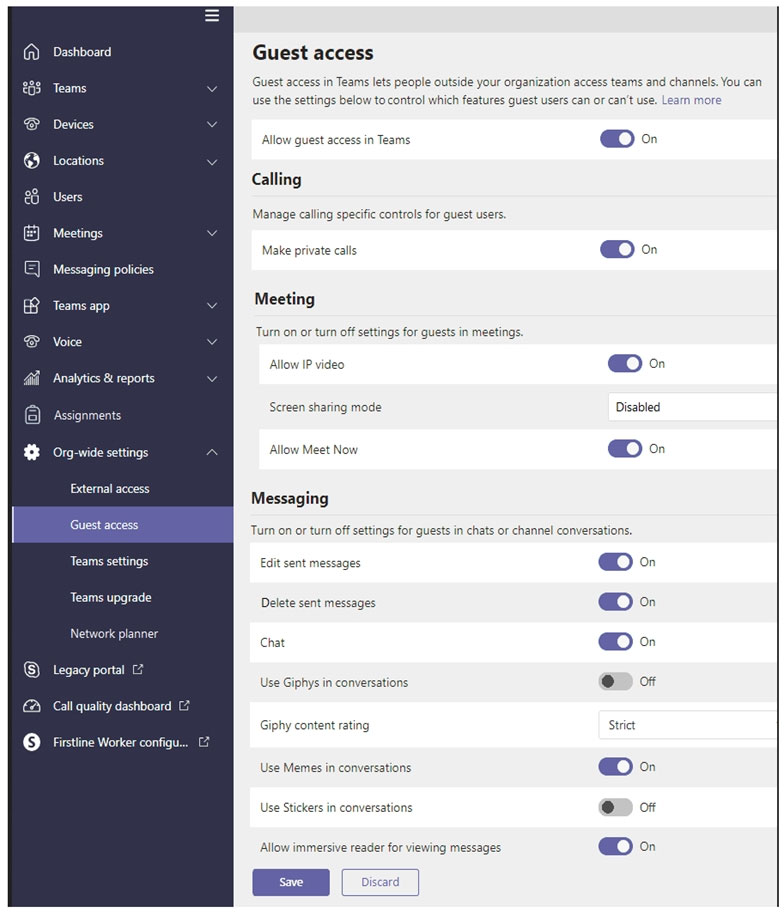
You have the organizational relationship settings shown in the Organizational Relationship exhibit.
(Click the Organizational Relationship tab.)
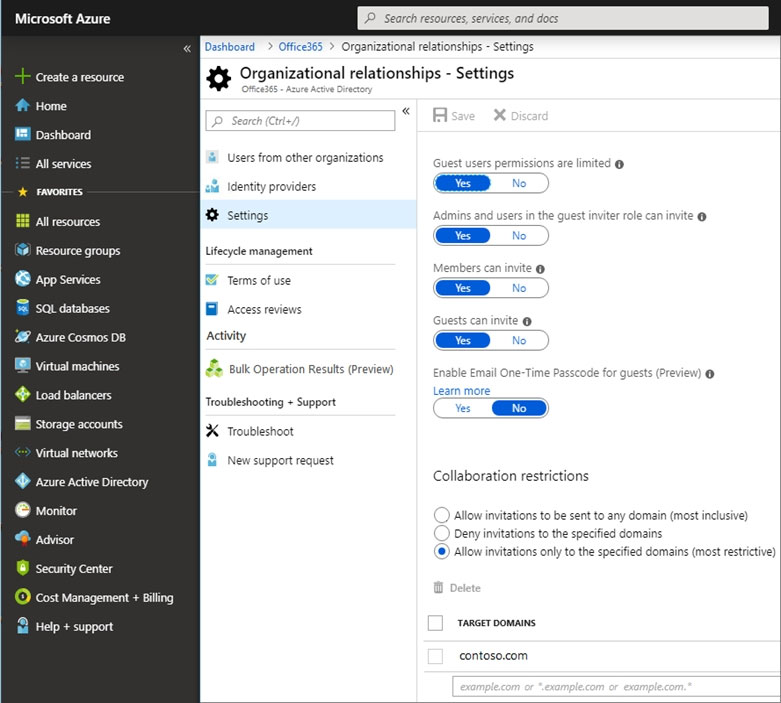
You have a meeting policy that is configured as shown in the Meeting Policy exhibit.
(Click the Meeting Policy tab.)
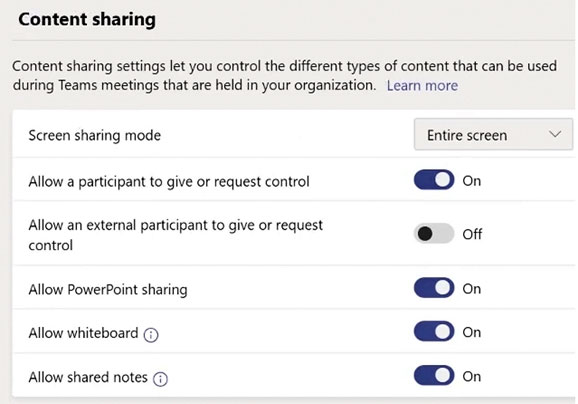
For each of the following statements, select Yes if the statement is true.
Otherwise, select No.
NOTE: Each correct selection is worth one point.
Hot Area: