Question 92 of 175 from exam MS-700: Managing Microsoft Teams
Question
HOTSPOT - Your company uses Microsoft Skype for Business Online and Microsoft Teams.
All Skype for Business Online users can make and receive PSTN calls.
Microsoft Teams is configured for PSTN calls.
You plan to upgrade the Skype for Business Online users to Microsoft Teams.
The Teams upgrade settings are configured as shown in the Teams upgrade exhibit.
(Click the Teams upgrade tab.)
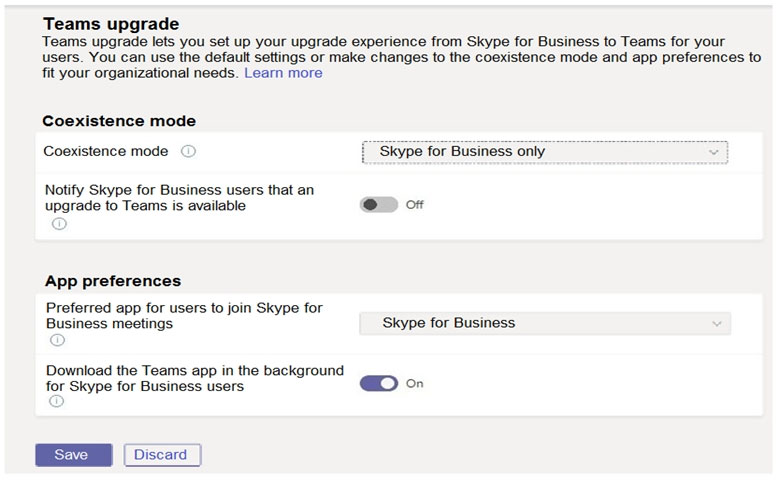
You apply TeamsUpgradePolicy to the user accounts of the company's R&D and human resources (HR) departments by using the coexistence modes shown in the following table.
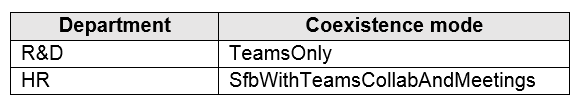
For each of the following statements, select Yes if the statement is true.
Otherwise, select No.
NOTE: Each correct selection is worth one point.
Hot Area:
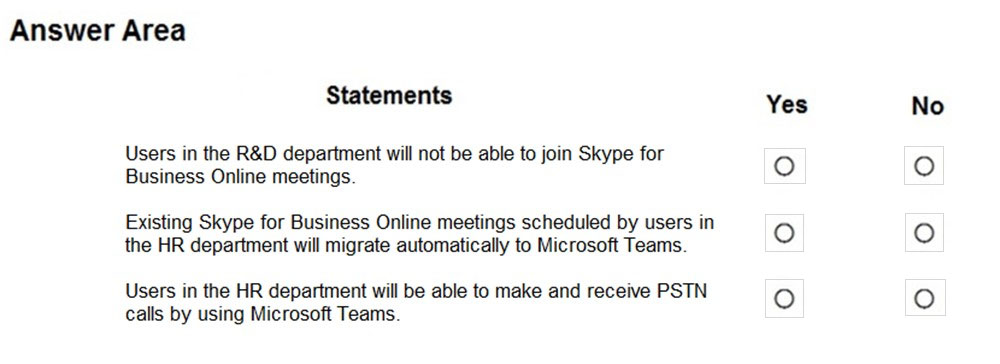
Explanations
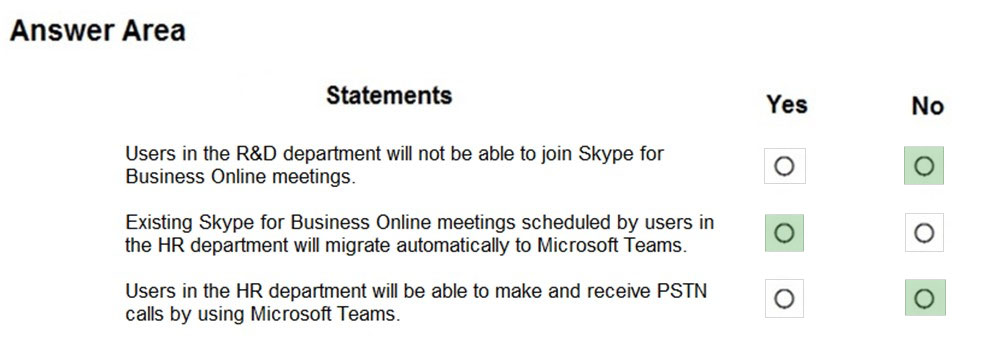
Box 1: No - TeamsOnly: Can schedule meetings in Teams only, but can join Skype for Business or Teams meetings.
Box 2: Yes - By default, when assigning either TeamsOnly or SfbWithTeamsCollabAndMeetings to an individual user, any existing Skype for Business meetings scheduled by that user for the future are converted to Teams meetings.
Box 3: No - SfBWithTeamsCollabAndMeetings: Has the chat and calling functionality of user in SfBOnly mode.
SfBOnly: Can initiate chats and calls from Skype for Business only.
https://docs.microsoft.com/en-us/microsoftteams/migration-interop-guidance-for-teams-with-skype