Configuring Address Space for Instances in an AWS VPC
Question
Your production team had earlier created a VPC with the CIDR block of 192.168.0.0./16
Instances were launched in the VPC.
Now there is a decision to ensure the instances have an address space for 10.0.0.0/16
How can this be achieved?
Answers
Explanations
Click on the arrows to vote for the correct answer
A. B. C. D. E.Answer - B.
Since the initial CIDR block is 192.168.0.0./16, the additional CIDR blocks should correspond to the similar ranges.
The below snapshot shows when you try to add a different CIDR block to an existing VPC which is different from the main CIDR block.
You will get an error.
Option A is invalid because of the above mentioned error.
Option C is invalid because you can't change the existing CIDR block.
Option D is invalid because using a NAT instance is not the right approach.
For more information on VPC and Subnet sizing, please visit the below URL:
https://docs.aws.amazon.com/AmazonVPC/latest/UserGuide/VPC_Subnets.html#VPC_Sizing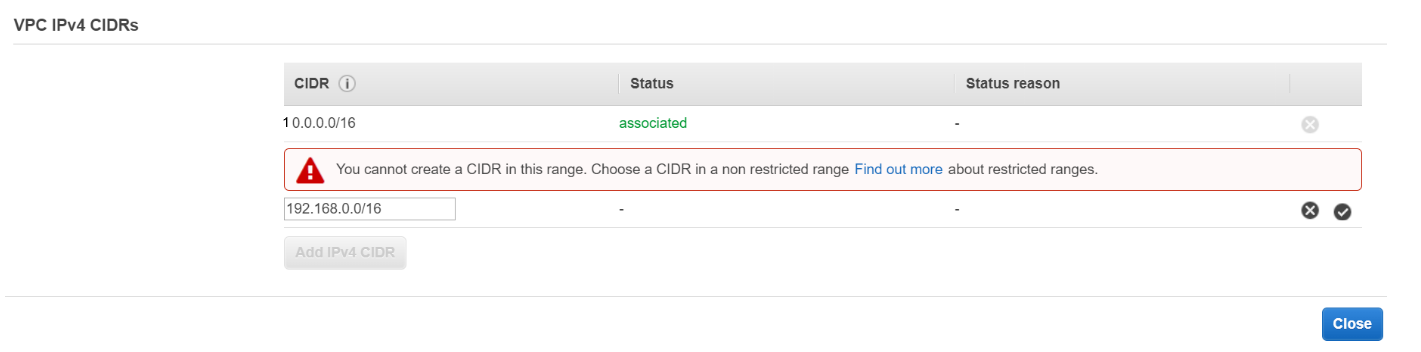
The correct answer to this question is C. Create a new VPC with the address block of 10.0.0.0/16. Create your instances in this new VPC.
Explanation: A VPC (Virtual Private Cloud) is a virtual network within the AWS cloud infrastructure that enables you to launch AWS resources, such as EC2 instances, RDS instances, etc. A VPC can be associated with an IP address range, which is specified in CIDR notation. When you launch instances in a VPC, they are assigned IP addresses from the CIDR block of the VPC.
In this scenario, the production team had created a VPC with the CIDR block of 192.168.0.0./16, and instances were launched in this VPC. Now, there is a decision to ensure the instances have an address space for 10.0.0.0/16.
Option A, adding a new address space to the VPC, is not possible because a VPC can only have one CIDR block associated with it.
Option B, ensuring that the instances use the new address space, is not possible because the instances are assigned IP addresses from the CIDR block of the VPC, and there is no way to change the IP address range of the VPC after it has been created.
Option D, changing the address block of the VPC from 192.168.0.0./16 to 10.0.0.0/16, is not possible because the IP address range of a VPC cannot be changed after it has been created. Also, changing the IP address range of the VPC would cause the instances to lose their existing IP addresses.
Option E, launching a NAT instance to perform network address translation onto the CIDR range of 10.0.0.0/16, is not necessary in this scenario because NAT instances are typically used to enable instances in a private subnet to access the internet, and do not change the IP address range of a VPC.
Therefore, the correct option is C, creating a new VPC with the address block of 10.0.0.0/16 and launching instances in this new VPC. This will ensure that the instances have an address space for 10.0.0.0/16, without affecting the existing instances in the 192.168.0.0./16 VPC.